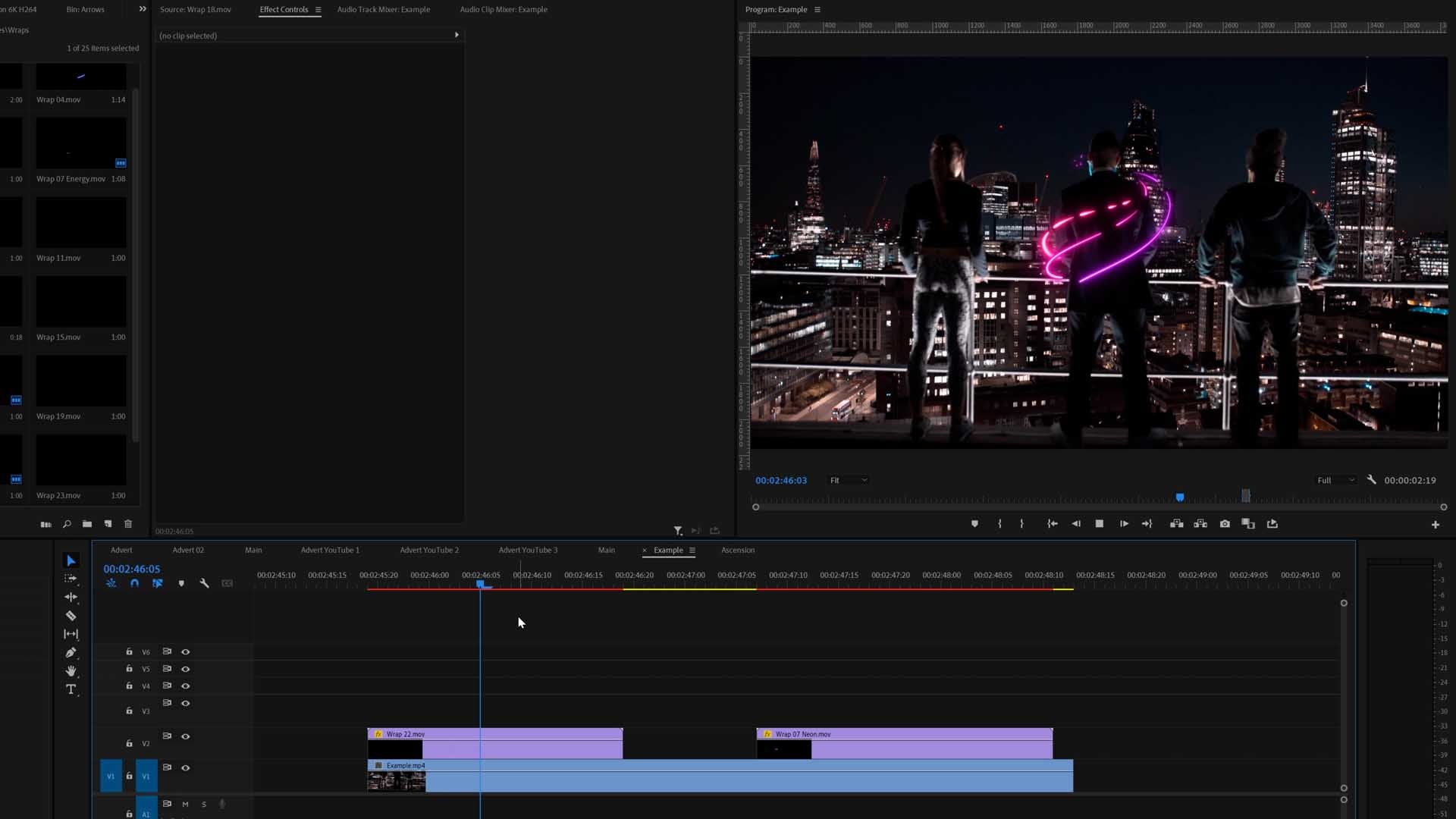Oct 2020
Monitor Buying Guide for Video Editing

What Monitor Type To Consider?
When it comes to video editing, having a good monitor is a must. The problem comes though when you need to make a choice. In order to better understand this matter, we put together this monitor buying guide, so you’ll have an easier time choosing something good.
When you look through the hundreds of monitor models available, you will definitely notice a set of specs. While some of them are pretty straightforward, others require you to understand some concepts. Let’s go ahead and look at a monitor’s most important characteristics.
1. Bit depth
For creators, it’s important for your monitor to be able to show as many colors as possible and for that, you need the 10-bit technology. While the 8-bit monitors can still be considered decent, they won’t help you a lot when it comes to color grading.
This is why an 8-bit monitor only shows 16.7 million colors, while a 10-bit monitor shows 1.07 billion colors. Also most professional cameras for videographers and photographers are shooting in at least 10-Bit these days. Make sure that you experience the most out of your camera and don't get bottlenecked only viewing a small fraction of what your camera produces.
Read more on how 10-Bit is important for Videographers and Photographers.
| 8-Bit | 10-Bit |
|---|---|
| 16.7 Million Colors | 1.07 Billion Colors |
| 256 Colors Per Channel | 1024 Colors Per Channel |
2. Resolution
The resolution is one of the most discussed features of monitors, and if you plan to make a business out of photography or video editing, then you need at least a 4k monitor.Most cameras today shoot in 4K or more, so getting a 4K monitor will give you a better viewing experience. This means that you are future-proofing yourself, cameras are getting better and better each year. Keep in mind the fact that Apple has 5k Retina displays on their Macs and around 3k on their MacBooks.
Resolution Guide
1080p - 1920 x 1080
The 1080p is decent for monitors under 24 inches, and it’s not the best choice. Even though they are quite cheap, the quality is bad, but if you want something bigger, you will need to look for bigger resolutions. It’s pretty old tech now and most films are shot 4K and more.
1440p - 2560 x 1440
These are considered to be the gamers’ monitors. They have decent quality and high refresh rates, and your graphics card won’t really feel it. They are more affordable than 4k monitors, but not better.
4K - 3840 x 2160
4K is the standard in video editing. It’s one of the most detailed, standing at 3840 x 2160, and you can find 4k monitors for very good prices nowadays. They do need a powerful graphics card, but you will have access to a whole new world when it comes to quality.
5K - 5120 x 2880
When Apple released its first iMac with a 5k monitor, everyone was quite excited, and for good reason. It’s a great technology and works very well on their retina displays. Sometimes with 4K monitors you can see the pixels depending on the size of the screen, but with Apple’s retina displays, it’s really hard to see pixels.
8K - 7680 x 4320
8K is the highest resolution possible at the moment, and there are some options available if that’s what you’re interested in. The only problem is there aren't many videos or films being streamed in 8K yet.
3. Refresh Rate
In general, if you see a monitor with a high refresh rate, then it will probably have a low resolution. The ones with high refresh rates are perfect for gamers, as they would rather have a high frame rate than high resolution, but that’s not the case in video editing.
These monitors can go up to 144Hz, which is a little too much if we talk about video editing. In this case, 60Hz is just perfect and still preferred by some gamers. Especially that most projects are edited in the 24-30fps range which is equivalent to around 24-30Hz.
4. Contrast Ratio
The contrast ratio is often overlooked, but it’s important to check out this spec. A typical number of 1000:1 contrast ratio on a monitor means that a pixel can be 1000 times brighter than its dimmest state. It’s the luminance between the darkest black and the brightest white. In general, you want to look for monitors with a CR between 1000:1 and 3000:1 to make sure you’re not falling for a marketing hook. Generally the higher the contrast is, the better the picture quality.
5. Size
The size of a monitor is quite important, even though there’s a big window for it. In general, a video editing monitor should have between 24 and 32 inches, the ideal being around 27 inches. This is because you can split-screen during editing, but still be able to focus on the whole screen.
Anything under 24 inches is usually made for laptops, while over 32 inches is usually just good for watching movies or playback. But the bigger your display gets, the more resolution you may need to keep quality.
This monitor buying guide will give you all the information you need when choosing a monitor. You need to focus on your purpose and choose something that will help you in your business.

Author
Will Sutton