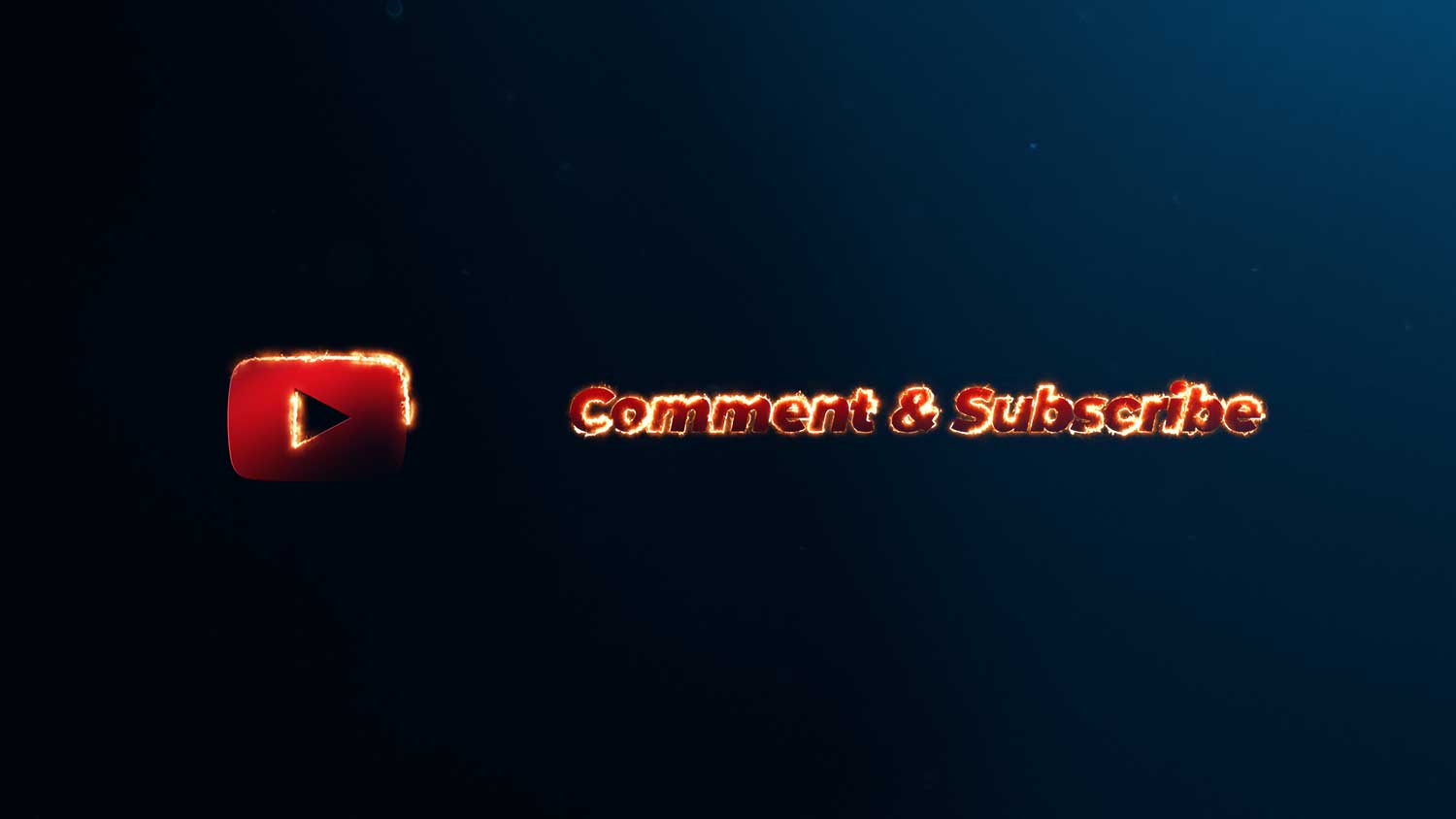10 Must-have equipment to improve your video editing

1. 10-bit Monitor
Most monitors that you will find in the stores today are only 8-bit. They still work but they are not the best by a long shot for video editing or photography. 10-bit has taken a storm lately in the camera world, many cameras that specialise in video are now able to shoot 10-bit video. Many consumer cameras such as the Fujifilm XT3, Blackmagic BMPCC4K or 6K and the Panasonic GH5S can now shoot 10-bit internal, which is a game changer when it comes to post production.
Also when it comes to gaming and modern 4K HDR content, 8-bit is old tech! We are talking back in the 1980's. Now with all these HDR games and cameras, to get the benefits and experiences of these new graphics innovations, 10-bit is the only way to go. 8-bit, while reliable and proven, simply doesn’t show you the whole picture.
So you may ask, if most monitors are 8-bit, then why get a 10-bit camera? Well there are many reasons!
First of all, 10-bit will become the standard very soon and monitors will develop over the next few year to become better and better. It's like when 4K first camera around, people always asked why would I need to shoot 4K when there are no TVs in 4K? But it's about adopting tech early. 2-4 years down the line you will look back to maybe add these shots to a later lifestyle video, or even view it on your 4K TV, I like the thought that you can watch it in the best quality you could have gotten. From experience viewing an 8-bit monitor next to a 10-bit monitor, the 10-bit colors are absolutely stunning. The 8-bit monitor looks flat, decontrasted and desaturated.
Another reason is because the likes of Apple releasing their Macbooks and iMacs, ALL the latest models from the past few year have 10-bit monitors now. So it is becoming the standard much quicker than you think. Pretty much all retina display Macs are 10-bit and they aren't going back. Think how popular Apple computers are, imagine you edited some videos that were shot in 10-bit and you only have an 8-bit monitor, you cannot fully take advantage and see your image to it's true color. After-all most cameras are becoming capable of shooting 10-bit these days.
A third reason is when you get to the editing process, most professionals will end up color correcting and grading. With 10-bit, because you have more depth to play with, you can push the color grades much further. Also your own viewing experience seeing everything you have shot in 10-bit is much more pleasing than only seeing quarter of the colors that you could have seen.
10-bit literally makes a huge difference with color grading. So if you really want to be able to work in the professional world, or keep your monitor worthy of keeping in 5 years time, we highly suggest investing in a 10-bit monitor to view your videos to the best they can be.
Now we can get into the technical specs: 8-bit vs. 10-bit
In technical terms, an 8-bit image uses 256 levels per channel, while 10-bit rockets up to 1,024 levels per channel. This means a 10-bit image can display up to 1.07 billion colors, while 8-bit can only display 16.7 million.
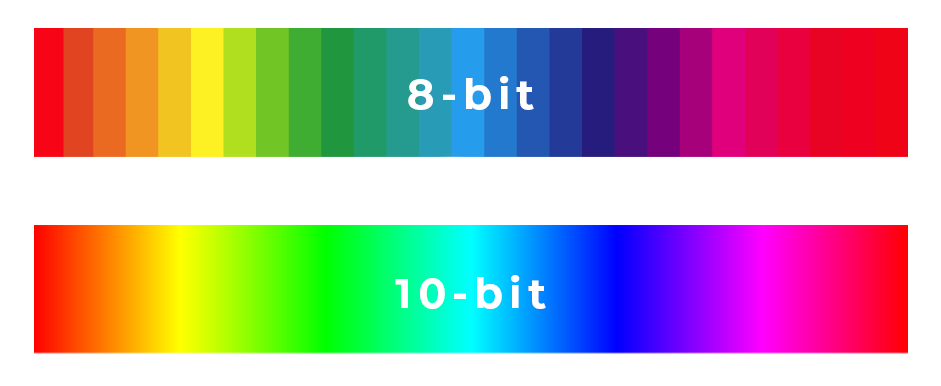
You can read more in depth about 8-bit vs. 10-bit here at the BenQ website.
Highly recommended 10-bit monitors:
- BenQ
Brilliant monitors specially designed for the best color and eye care. You can use these monitors on Mac, PC or consoles. - Apple LG 5K Monitor
This is amazing this monitor, but it only supports mac, you cannot plug other devices in like PC or consoles.
2. External SSD
By now you will probably have an SSD in some way. SSD (Solid state drive) basically is a hard drive without any moving components. Traditional hard drives are known to have a spinning disk inside, generally spinning at around 7200rpm in a standard computer and also a laser to read the disk. This can come with some serious issues. Dropping a disk drive can cause svere damage and you could lose your files completely. You can sometimes get most of the files back but you will need to send the disk drive off to a specialist and it costs hundreds of pounds.
Too many people have experienced the painful failure of a hard disk drive, especially those who store all their personal files on external disk drives that are commonly carried around and easily dropped. It’s not a nice thing to happen! Basically SSD’s are a new revolutionary component in technology over the past few years.
Unfortunately they have been very expensive compared to disk drives so many people still buy the cheaper option understandably. The reliability of SSD’s are much much better than disk drives hence why the price is much much higher. For a hard disk drive of around 4TB you will pay around £80, but for a 4TB SSD you will end up paying around £300.
Another huge advantage of an SSD is speed. They are new tech and have the ability to read and write much faster without being held back by the mechanical components of a hard disk drive. SSD’s are now moving with the times to keep up to speed to the new USBC and Thunderbolt ports available on all macs and some modern PC’s.
Unfortunately disk drives will hold your speed down and you won’t be able to take advantage of the high read and write speeds that come with USBC and Thunderbolt. So for video editing, this can really hold yo back, as after all you want your computer to be able to read the high quality footage from your hard drive the fastest it can so you have minimal lag.
New SSD’s are getting faster and faster these days. By 2020 we now have SSD’s that can go to speeds of around 550MBps While normal hard disk drives can only go to roughly 125GBps.
While access times of fast HDD's are around 5 to 10 milliseconds, SSD's access times are in the 25 to 100 microsecond range. SSD's are up to 100 times faster because there is no mechanical load time used in flash memory.

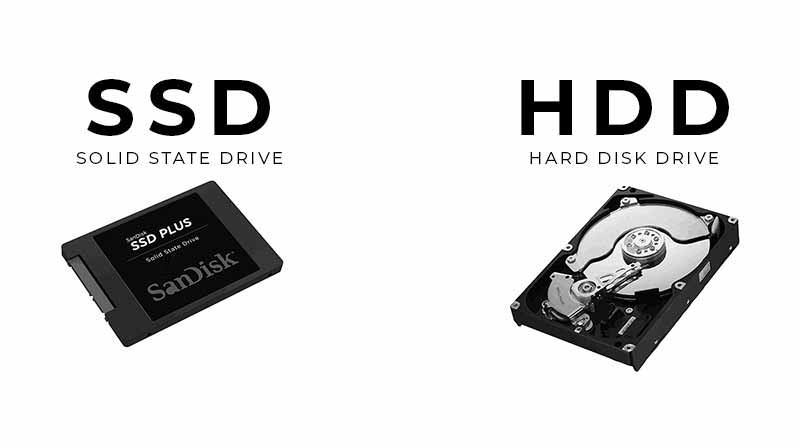
| 25-100 microseconds | Access Times | 5-10 milliseconds |
|---|---|---|
| 0.5% | Failure Rate | 5% |
| 3-5 Watts | Watts Usage | 6-10 Watts |
3. A good chair
A good chair is crucial. Video editing is timely process which can end up lasting for hours on end. Having a bad chair that is off axis or wonky can cause some serious posture and back issues. This is probably one of the most modern issues in this day is people don’t look after their bodies while sitting at computers.
Each 5 centimetres your head leans forward, your head adds 5KG weight to the back muscles which in turn causes strain and tension. Having a good chair at your desk will help keep your posture to the best it can be. Good computer chairs are designed to push you to keep good posture and avoid stress and tension on your back which can lead to serious issues and many appointments to the chiropractor.
We would highly suggest to invest in a decent chair too, having a cheap chair generally hasn’t had the innovation and time put into learning how to fix posture, there are many companies out there that specialise in creating proper gaming and computer chairs.
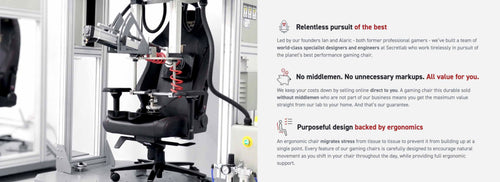
SecretLab are the best chairs I've experienced. Visit SectretLab's store to see a range of chairs they have.
4. Graphics Card
A good graphics card is insanely crucial for video editing. Many think that it’s only games that utilise the graphics cards potential, but video editing is up there too. When purchasing a new MacBook or computer, we highly suggest putting more money into getting the best graphics card you can rather than putting money into CPU speed or RAM.
Although CPU is still very important, the graphics cards are the most important for visuals. Most editing software to date utilises the graphics cards full power to make the editing process quick and easy. Even while editing photo in Photoshop, or graphics design, the graphics card is insanely important for speed.
Nvidia Graphics Cards:
5. A good set of speakers or headphones
Audio is 50% of the viewing experience of all videos (unless it’s a silent video of course). If you invest in a great camera then investing in great audio equipment is just as important to make sure the viewing experience is on par with the video and your viewers don’t turn your film off due to audio that’s had half the effort.
A famous saying is “you can forgive bad video but you cannot forgive bad audio”. How many times have you turned a film or video off because the sound wasn’t good quality? I can guarantee you will turn off the bad sound more than turning off bad video.
When it comes to headphones, it's ideal to use headphones that don’t have unnatural adjustments like Beats. Although Beats by Dre sound amazing, the bass is enhanced for the listening experience for music. Generally there is a big difference between producing headphones and musical headphones.
From our experience these are our favourite editing headphones, but of course there are many more out there, but these are what we have used and loved:
Great headphones:
When it comes to speakers, it’s so worth getting a good sound system that pumps out clean audio with a good balance of frequencies.
Sound systems amazing for video editing:
6. Blue light filtering glasses
There’s a lot of discussion about whether blue light glasses actually help. People may get skeptical on this and it may need to be a decision by yourself to give the experience a go and see if it works for you. In theory blue light glasses are ideal for helping reduce headaches, stress of the eye and better sleep. Nowadays we find ourselves surrounded with screens and this can generally take many hours of our days up staring at displays, especially if your work consists of heavy computer use.
Most displays pump out an even amount of colors on the spectrum so you get the correct color balance. This can result in quite a lot of blue light.
Too much blue light unstudied has proven to increase eye strain and head aches, this resulting in not being able to be on the computer long and also sometimes causing stress and bad sleep. Especially being on your mobile before bed. Many phones now have a night mode setting which you can turn on hours before bed time so you don’t ingest too much blue light so your brain is relaxed before bed.
On the tiger hand computers generally have utilised this technology much yet as to do so they make your screen quite orange. It’s not the nicest trying to editing videos and photos with an orange screen is it? This is where blue light glasses come in handy. The new tech on CR39 lenses block 40% of the Blue Light on the 430nm - 450nm spectrum, and 100% of the Blue Light at 410nm while not shifting color balance hardly.
Generally the color shift will change the slightest to a slight yellow color but it is hardly noticeable. It’s pretty awesome that this is even possible these days, blocking the majority of blue light and not changing the color of the screen is perfect.
This is why we suggest investing in some blue light filtering glasses if you spend much time on the computer, they are easy to view through and help with eye strain. After all who wouldn’t want a better nights sleep if you got to work on the computer late?
7. Monitor calibration
If you want the right colors to show on your computer monitor, we cannot stress this enough but monitor calibrators are crucial! Especially if you love color grading photos or video or experiencing films and games in their true color.
Imagine editing colors on your project that you believe is the true color to then find out that when you view it on a calibrated screen, your video colors look off. This can be a nightmare when you are editing a video to show to your clients or to be displayed on an advertisement on social media or TV. Pretty much all phones come with a calibrated screen, so what you generally see on a modern smartphone is the true color of an image.
Also all Apple computers like MacBooks and iMacs with built-in displays are perfectly calibrated so we suggest to not get a monitor calibrator for these. Apple are an amazing company for this, they do make great equipment right down to the details. But if you want your videos and photos to show with their true colors and your editing on a monitor that is on your PC or was bought seperately to your computer, then you will need a monitor calibrator.
Monitors that do not arrive with your computer are generally not set correctly to your computers hardware. As there are many types of graphics cards and hardware with different specs get mixed together, then so will the colors get mixed with different signals. Many carials come into play with this. So therefore we suggest if you have a monitor that you bought seperate to your computer then invest in a monitor calibrator. This will increase your value as a video editor and you will know for certain you are expressing the true colors you want.
Remember for Apple computers, you most probably will not need a calibrator as they are already calibrated very well.
Recommended monitor calibration devices:
8. Editing Software
Which editing software is best to use? Which editing programs can do everything I want?
There are many questions on which software to begin learning. You don’t want to get so far into the learning process in the editing software to find you will be limited and have to use something else.
When it comes to video editing software, we’ve experienced a lot! We will list below the best editing software for different use cases that we believe would be best.
Best editing software overall:

Premiere Pro
This is by far the most advanced software to date. Of course it’s got ups and downs but this is overall our favourite editing software. It’s visually constructive and easy to navigate. The platform has been developed for over a decade by Adobe, a leading company in software.
Premiere Pro has pretty much all the professional features you will ever need in video production unless you need ultra special effects like tracking, animating and enhanced titles. The great thing is Adobe make software for that too and all the Adobe software works very well together.
They have something called dynamic link which enables you to link your programs together so when you update one thing on the timeline in let’s say After Effects, then if you have linked it with Premiere Pro, it will update automatically in Premiere Pro. There is no need to have to render out videos from one program and import into the other.
Pros:
- Platform is very powerful.
- So many features that all professionals and beginners need.
- Compatibility with tons of other software by Adobe
- One of the most established editing programs
Cons:
- Known to crash even if your editing computer is modern and powerful. Way around this is to save often or turn automatic saving to every 5 minutes or so.
Best all rounder for color grading and speed:

DaVinci Resolve
This is more modern and is relatively new software in the recent years. Blackmagic Design is the company who built it to what it is today.
DaVinci Resolve first began as professional color grading software which developed over the years to be the first choice for the biggest Hollywood films and series in the world. Blackmagic Design have developed their software into a full editing platform now too. So you can use DaVinci Resolve if you wanted to for the whole editing process.
DaVinci Resolve also has a free version which is incredible for beginners to get into video editing. It’s unbelievable that the best color grading software in the world is available to use for free. Blackmagic Design are really known for being beneficial to the customer and not profits.
If you want an all in one editing software, with the ability to use high end color grading tools then DaVinci Resolve is your go to editing software. After all, it's got a free version!
Pros:
- All in one, editing , color grading and effects.
- Best color grading standalone software used by the top films today.
- Got a free version which is very good.
- Much quicker than Premiere Pro for rendering and viewing
- Not known for crashing
Cons:
- Project management is not the most user friendly
Best software for beginners and ease of use:

This is our best suggestion for beginners. It’s ultra easy to use and makes so much sense for a beginner who doesn’t know what they are doing. It’s the easiest software we have experienced. It does have downsides though as it’s not really created for professional use.
Although it packs a big punch, it doesn’t have compatibility to edit RED footage and some other professional codecs. It still has many professional options but it’s still not 100% there for professionals yet.
Filmora
Pros:
- Easiest software to use and edit with
- Has tons of professional features
Cons:
- Doesn’t work with RED footage.
- Not as powerful for color grading as Davinci Resolve.
9. Thunderbolt 3
Thunderbolt 3 is a new USB standard in all Apple computers. Unfortunately many modern Windows motherboards and hardware still do not have compatibility for Thunderbolt 3. It is the fastest port you can get for your computer to date and Apple are at the forefront of this. Again why Apple are the leading company in media production. Thunderbolt 3 can also function as a USB port, but a USB port cannot function as a Thunderbolt 3 port.
There is a very common mistake that isn't very clear when it comes to USBC ports and Thunderbolt 3. Many companies do not explain in detail what the difference is and it’s quite misleading to customers.
USB 3.1 Gen 2 and Thunderbolt 3 share the same USB type-C (USBC) port pictured below. But they have different tech on the inside.
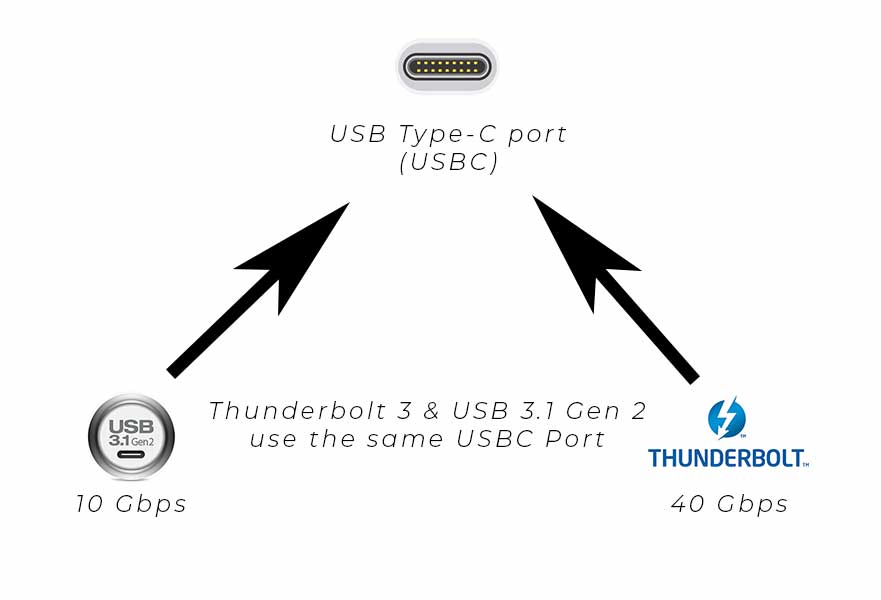
Thunderbolt 3 transfers at 40GBps while USB 3.1 transfers at 10GBps. Thats a big difference! So don't get misled if you see a USB type-C port, it could only be USB 3.1 speeds and not Thunderbolt 3 speeds. To see if your ports are Thunderbolt 3, you will see a lightning symbol next to the port to differentiate the difference between them both.
Thunderbolt 3 is developed by Intel. To use it, computer hardware makers need to get certification from Intel to use it, which is a shame because that means less compatibility.
10. Color Grading Pad
This isn't always a must-have but some people find them very very useful. Mainly people who enjoy Color Grading would use one of these although they are now compatible with many applications like Chrome.
Color grading panels are really useful for using the wheels and spinning selectors when adjusting colors. The usability of the panels are made so that you don’t need to move your arm hardly and you can pretty much have access to the controls you need without having to use hotkeys. A traditional keyboard doesn’t have the ability to use these wheels, so it’s a great addition to be able to adjust color controls with ease and accuracy.
Some of the best panels on the market:

Author
Will Sutton