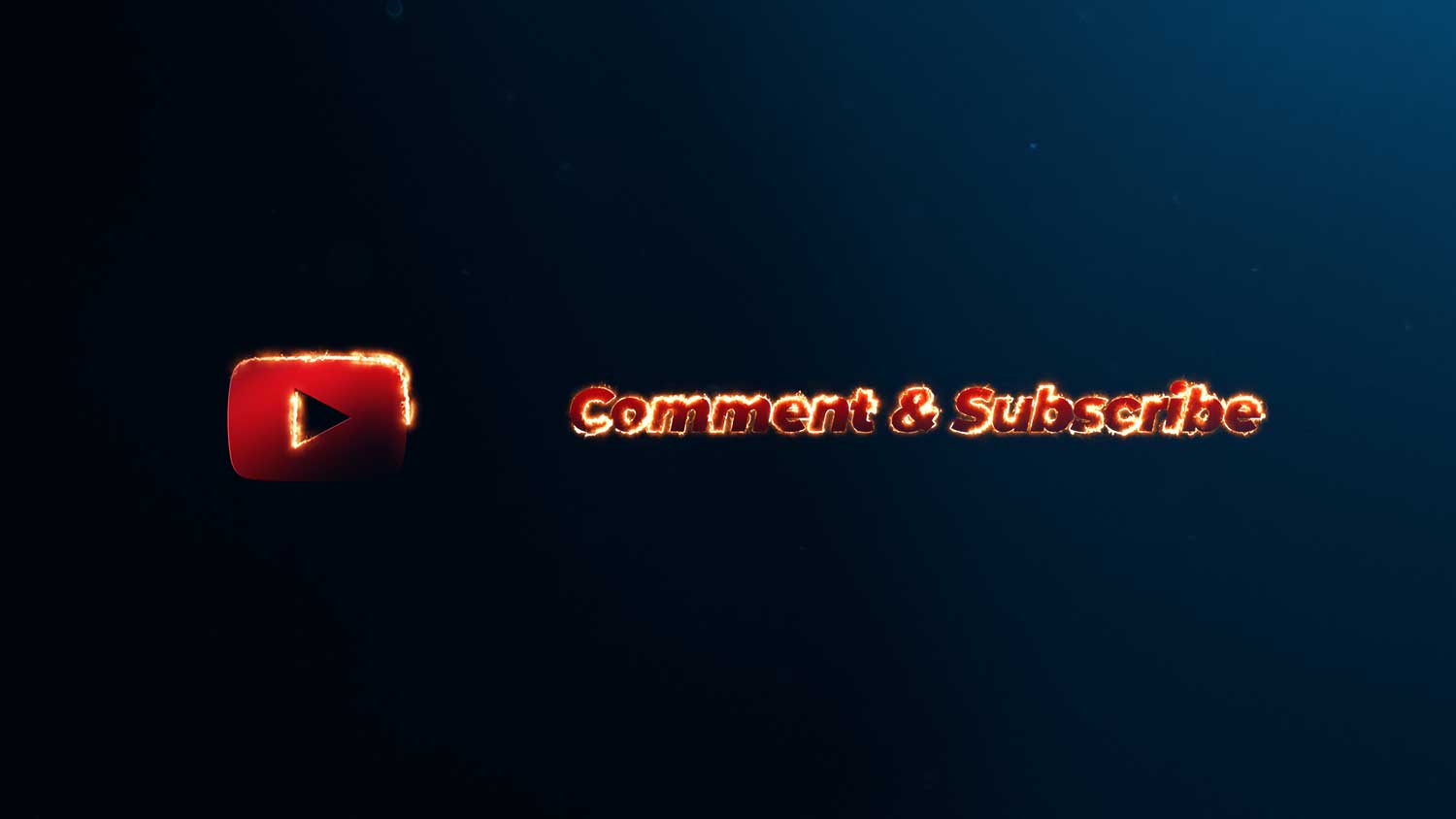Oct 2020
Best Video Storage Solutions for Content Creators

Storing your footage safely is a must when working as a Filmmaker or content creator, but sometimes it can be tough to find the best video storage solutions. Whether you want to work directly from the external drive or just need a place to keep all your files, this article will give you the information you need. Keep in mind that storage is one of the must-have items for any video editor.
Without a doubt, the best options for online storage are M.2, SSDs or flash storage, as they are very fast and reliable in the long run, but they are much more expensive. On the other hand, HDDs are great for offline and nearline storage if you just need to store your files and access them from time to time, but not ideal if you want to work directly from them.
Types of storage
- Online Storage - Attached storage which requires the fastest speed for instant access to your data.
- Nearline Storage - Attached storage that requires short-term access but does not require the fastest speed.
- Offline Storage - Unattached storage which is not accessed often, generally used for a second or third duplicate backup.
General Rules
It’s commonly known that you must always have at least a duplicate backup. If one drive fails then everything may be lost. So a good rule is to always have a duplicate backup in a separate location. Of course this can come at a much bigger cost, but in the long run, you will feel peaceful and secure knowing that the data is safe.
Also have a strategy for backing up. This can save you time in the long run and also be very cost effective.
HDD vs. SSD
An HDD is a hard disk drive, while an SSD is a solid-state drive, which is the easiest difference to remember. These two use different technologies, giving them certain advantages and disadvantages. HDDs have been around now for over 50 years, and they are still quite popular. The drawback is that even though they are cheaper, they are also a lot slower and unreliable. If you opened up an HDD, you probably noticed how many moving parts they have inside, and you don’t even want to think about dropping one of those.
SSDs, on the other hand, work a lot like flash memory. They don’t have as many parts, and they are much faster, consume less energy, but are a lot more expensive.
So, what’s the best option for video editing? (Online Storage)
For starters, you need to create a workflow and relate to it when you make these decisions. If you have enough space on your computer, then you may not be interested in getting an external SSD to work from, but you will need an external storage solution to keep all those files after you’re done with the project.
Sometimes, when building computers, people will get a small SSD in order to run the most important programs and the OS, and an HDD in order to keep all the files. Because of this, you may not get the speed you are expecting if you don’t store the footage on an SSD. If this is the case, you may want to:
- Get either a second internal M.2 or SSD, or an external SSD in order to quickly edit your footage.
- Store everything on an external HDD as a second backup, as this will be cheaper for long-term storage.
No matter what you choose, it’s always good practise to have a third backup solution if everything else fails.
Additional back-up solutions (Offline Storage)
As HDDs and SSDs are not 100% safe, you need to think about a third back-up method.
1. Online Cloud
Online clouds are one of the best solutions if you just want to have everything backed up. Of course, these are not 100% safe either, but the more storage locations, the better. The big problem here is that it can take some time to upload and download the files. But a huge advantage is that your data is stored in a completely different location to where you are.
There's many options to choose from such as object storage and online cloud companies. Some popular options are Amazon AWS, Dropbox, Google Drive, Microsoft OneDrive and much more.
2. RAID Drive System - NAS Drive
RAID systems allow the users to effectively store their information in multiple drives connected together. Because of this, your device may see them as a whole, and increase your overall storage capacity. Plus this gives more security as if one drive fails, you have many others linked, so essentially out of the whole RAID system, only a small percentage fails while the rest keeps running.
There are some clever technologies and RAID systems these days, but they can be very expensive. One of the best is the QNAP. You can read more about NAS drives here.
3. Desktop Drives
Desktop drives are those big storage solutions you don’t really want to move around, and they can make excellent short-long term back-up solutions. They’re relatively easy to use, most times come with impressive storage capacities, and some of them can be set up to automatically back everything up.
4. Another Portable Drive
This may sound weird, but you can always get another portable HDD or SSD and store everything in there too. This way, if the first one crashes, you’ll still get to access your files.
Conclusion
The best video storage solutions are right here, so it will be incredibly easy to make a choice for yourself on how you want to store your online and offline data. As long as you have a plan, there are not a lot of things that can go wrong.
If you are after a much more detailed overview on technologies, there's a great blog here which goes into deep depth about the tech.
If you want to read more about the longest lasting storage solutions for many many years, there’s a detailed explanation here you can read.

Author
Andreea Juganaru