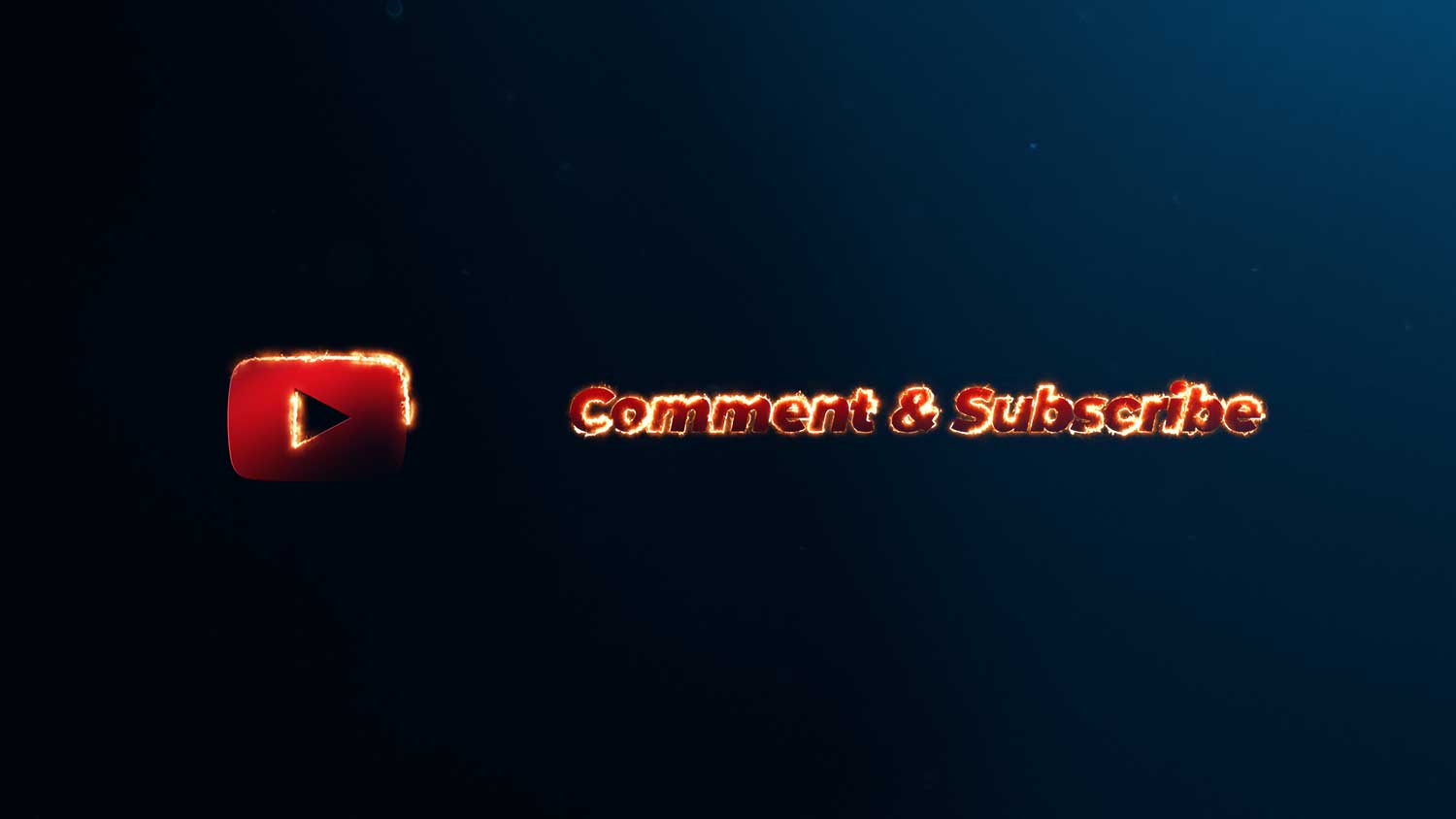Camera Settings for LUTs
Canon, Sony, RED, DJI, Panasonic, Blackmagic & more

Important Guidelines Before Using LUTs
- Ensure white balance is correct when using LUTs! This will dramatically change the look of the LUT.
- Ensure your exposure is correct when using LUTs. You can use a histogram to help in camera or editing software.
- When using LUTs, your footage may need small adjustments to get optimal results, such as exposure, saturation, contrast, etc. depending on your preference.
- Shooting conditions such as lighting, weather, locations etc. can vary which can drastically affect a LUTs look. Some LUTs will work better in different scenarios. It’s best practice to experiment with which LUTs work best for your style and scenes.
Free True Log Conversion LUTs
You can also grab our Free Basic True Conversion LUTs here. You will receive these in every LUT pack you buy from us.
- Arri Log-C to Rec.709 LUT
- Blackmagic 4.6K Film Gen3 to Arri Log-C LUT
- Blackmagic 4.6K Film Gen3 to Rec.709 LUT
- BMPCC 4K BMDFilm Gen4 to Arri Log-C LUT
- BMPCC 4K Gen4 BMDFilm to Rec.709 LUT
- BMPCC 4K Gen5 BMDFilm to Rec.709 LUT
- BMPCC 6K BMDFilm Gen4 to Arri Log-C LUT
- BMPCC 6K Gen4 BMDFilm to Rec.709 LUT
- BMPCC 6K Gen5 BMDFilm to Rec.709 LUT
- RED RedLogFilm DragonColor2 to Rec.709
- Canon C-Log to Rec.709 LUT
- Canon C-Log2 to Rec.709 LUT
- Canon C-Log3 to Rec.709 LUT
- DJI D-Log to Rec.709 LUT
- DJI D-Log M to Rec.709 LUT
- Fujifilm F-Log to Rec.709 LUT
- Nikon N-Log to Rec.709 LUT
- Panasonic V-Log to Rec.709 LUT
- Sony S-Log2 to Rec.709 LUT
- Sony S-Log3 to Rec.709 LUT
How to use Creative LUTs with Log footage:
- Place the provided basic true Rec709 conversion LUT for your camera Log on your footage as a base correction (Use the Natural Enhanced LUTs instead if you have purchased these, they may give cleaner results with highlight rolloff).
This will add the basic contrast and saturation adjustments, while the Creative LUTs will add the stylish look. Think of it as using nodes in DaVinci Resolve, node 1 will add basic adjustments, while node 2 onwards will add the creative look. - Create a new node, layer or effect (depending on your software) to add the Creative LUT on top of the basic conversion LUT. These 2 LUTs are designed to work together.
Camera settings for optimal results:
We've all been there, you pick up your camera, put in the work, get your amazing shots and then transfer your footage over for editing, excited to use those new LUTs you just got the other day. Only when you apply the LUTs to your footage it just looks all wrong. Well we can help with that. More often than not, the way LUTs look on raw footage will be massively impacted by the way the shots were taken.
So let's talk camera settings for optimal results!
Blackmagic:

- Shoot in Blackmagic Film color space (BMDFilm) and you're good to go with all of our Creative and Natural LUTs.
You can either use Gen4 or Gen5 color space, as we have provided LUTs for both of these. - We have included in all of our LUT packs a True BMDFilm to Rec709 Standard conversion LUT for all Blackmagic Cameras.
Blackmagic Natural Enhanced Rec709 LUT:
We have also crafted a Natural Enhancement LUT specially created for all Blackmagic cameras. Take a look here:

DJI:

Log:
- Shoot in D-Log M color space (Use D-Log if not M is not available). We provide a true D-Log M to Rec.709 conversion LUT in all LUT Packs.
- PLEASE make sure that you turn your sharpness to the lowest, then add your desired sharpness in post. This is because DJI tends to have high sharpness as default which doesn't look good at all, especially when matching with other cameras.
- Expose your image so the Histogram is centred.
Standard Color Space:
- Shoot in a neautral color profile.
- You can use any Rec709 LUT direct on your footage when using a standard color space.
- Expose your image so the Histogram is centred.

Canon:

Log:
Shoot in Canon C-Log 1, 2, or 3 (your choice).
We have provided in all of our LUT packs a folder of true Log to Rec.709 conversion LUTs for all major cameras, including Canon C-Log 1, 2 and 3.
Rec709 (Standard Color):
Use a neutral picture profile. Canon has a color profile called 'Neutral' we would recommend to use this if you don't want to use Log.
Please ensure that you lower the sharpness as this will improve the look of your image and you can add sharpness in post if desired.
CLog Natural Enhanced Rec709 LUT:
Shoot in Canon C-Log (1, 2 or 3). We have produced a set of specially crafted Natural LUTs that work specifically for Canon C-Log color profiles.

GoPro:

Make sure you have ProTune turned ON.
The settings best to use are:
- ProTune: ON
- White Balance: AUTO
- Color: GoPro Color
- Shutter: AUTO
- ISO: 800
- Sharpness: MED or LOW (depending on your taste)

Sony:

Log:
- Shoot in SLOG2 or SLOG3 if available for your camera.
- We have provided in all of our LUT packs a folder of true Log to Rec.709 conversion LUTs for all major cameras including Sony S-Log 2 and 3.
- Don’t overexpose or underexpose! Use the Histogram to help with this.
- Rule of thumb: Better to underexpose rather than overexpose to maintain highlights, although grading with SLOG2/3 footage, it’s good to keep on +2 exposure while recording as when you grade, the footage darkens roughly -2 exposure.
- We have a LUT created to help with grading your SLOG2/3 back to a natural look.
Take a look here - Enhanced LUT
SLOG2 Settings:
- Black Level: 0
Gamma: SLOG2
Black Gamma: Middle, Level: 0
Color Mode: S-Gamut
Saturation: 0
Color Phase: 0
Color Depth: 0
SLOG3 Settings:
- Black Level: 0
Gamma: SLOG3
Black Gamma: Middle, Level: 0
Color Mode: S-Gamut3.Cine
Saturation: 0
Color Phase: 0
Color Depth: 0
Rec709 (Standard Color):
- We would suggest to shoot in Cine4, then use our Rec709 LUTs. You may need to adjust contrast slightly to find your optimal results.
- Rule of thumb: Better to underexpose rather than overexpose to maintain highlights.
- Black Level: +5
Gamma: Cine4
Black Gamma: Middle, Level: 0
Color Mode: Cinema
Saturation: +3
Color Phase: 0
Color Depth: 0
Sony SLOG2/3 Natural Enhanced Rec709 LUTs:
View LUTsRED:

All of our Creative LUTs are supplied to be used on Rec709 footage. With RED it's best to change the Gamma Curve to the settings listed below. Or if you are using RedLogFilm, you can use our true RedLogFilm to Rec709 conversion LUT provided.
Gamma3 is our recommended choice for using our Creative LUTs.
You can still shoot in a Log profile of your choice, as RED allows you to change the Gamma Curve in the RAW settings in post.
Feel free to use a preferred method of your choice to convert your footage to standard color to use our Creative LUTs.
Recommended If Using Color Science: IPP2
- Shoot in RED RAW always.
- Gamma Curve: BT.1886
(for a more finalised look that is directly compatible with all our Creative LUTs) - Gamma Curve: RedLogFilm
(If you want to shoot Log, please use RedLogFilm then use our true RedLogFilm to Rec.709 LUT provided as a base correction, then you can use any of our Creative LUTs) - We have provided in all of our LUT packs a folder of true Log to Rec.709 conversion LUTs for all major cameras including REDLOGFILM to Rec.709.
Recommended If Using Color Science: Original
- Shoot in RED RAW always.
- Gamma Curve: GAMMA3
(for a more finalised look that is directly compatible with all our Creative LUTs) - Gamma Curve: RedLogFilm
(If you want to shoot Log, please use RedLogFilm then use our true RedLogFilm to Rec.709 LUT provided as a base correction, then you can use any of our Creative LUTs) - We have provided in all of our LUT packs a folder of true Log to Rec.709 conversion LUTs for all major cameras including REDLOGFILM to Rec.709.

Panasonic:

- Shoot in VLog color space. Then use the provided V-Log to Rec709 conversion LUT provided to convert your footage to Rec709 color space. This will then make your footage compatible with all of our Creative LUTs that are for Rec709.
- If VLog is not available on your camera, then use a neutral/standard color space, then this is compatible with all of our Creative LUTs.
Panasonic VLOG Natural Enhanced Rec709 LUT:
View LUTFujifilm:

- Shoot in FLog color space. Then use the provided F-Log to Rec709 conversion LUT to convert your footage to Rec709 color space, which is compatible with all of our Creative LUTs.
- If Log is not available on your camera, then use a neutral/standard color space.
Fujifilm FLOG Natural Enhanced Rec709 LUT:
View LUTArri Alexa:

- Shoot in Arri LogC color space. Then use the provided LogC to Rec709 conversion LUT as a base correction to convert your footage to Rec709 color space, which is compatible with all of our Creative LUTs.

Z-Cam:

- Shoot in Z-Log2 color space. You can find Log to Rec709 conversion LUTs on their website which will help you color correct your Z-Log footage to Rec709.

All other cameras:
- You can use any camera with our LUTs. All of our Creative LUTs are provided in Rec709 color space for better compatibility as finishing LUTs and with multi-camera shoots.
All of our Creative LUTs can be applied to any standard color footage from any camera.
And you're done!
Now you can go ahead and get your favourite LUTs installed on your computer and apply them on your video footage to get the best out of your work. Get those creative juices flowing!
Should you find yourself troubled with any of the above, fear not, we've got you! Just let us know by emailing us at our contact page and we will get you going in no time.
Have fun!