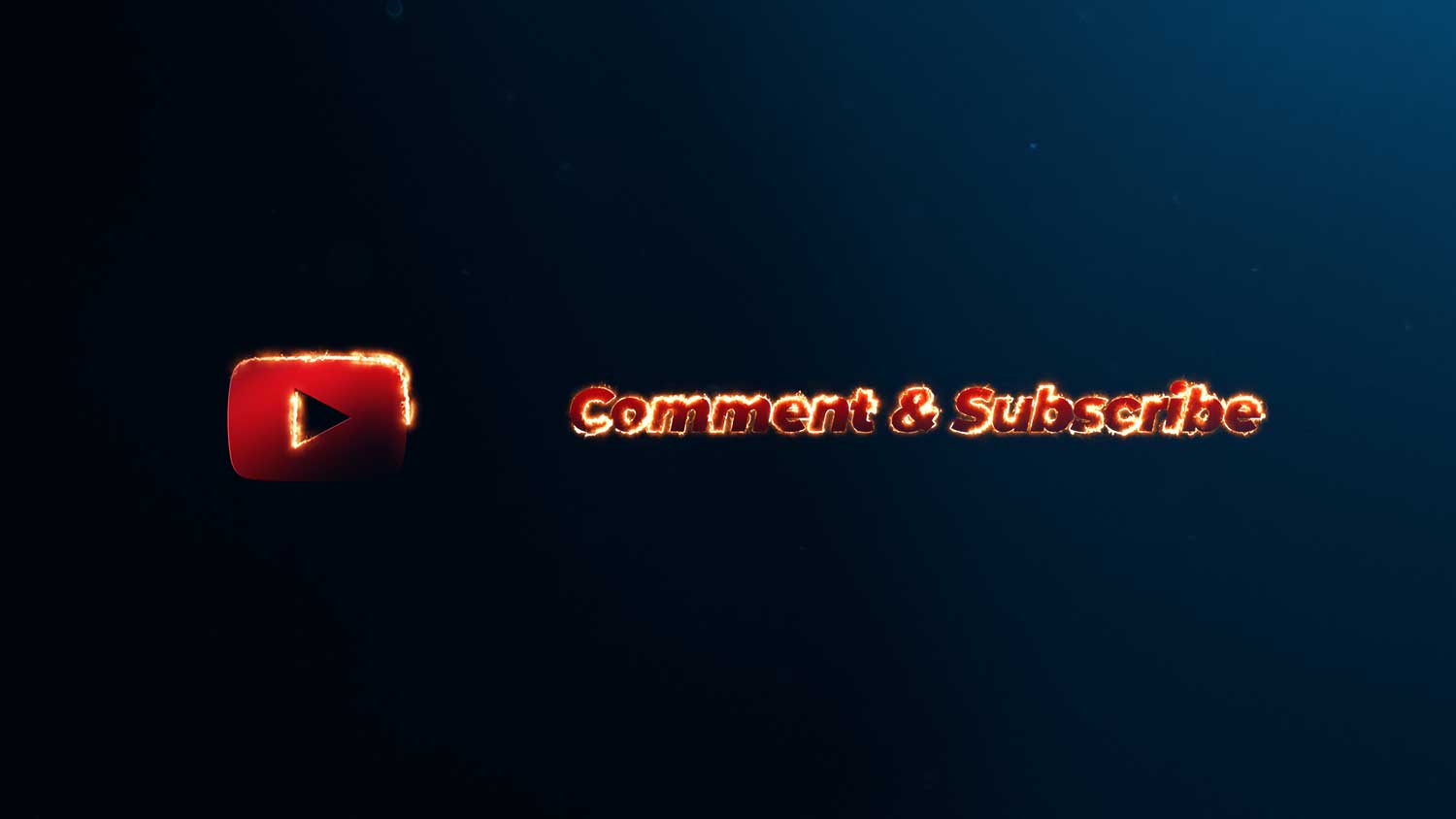Why VFX?
We’ve all heard the phrase, “Time is money.” This universal truth can apply to just about anything in life, because limited resources create tough decisions for us to make.
That idea is a thing of nightmares for filmmakers, editors, content creators, and anyone else in a production role. The three biggest obstacles for filmmakers are budget, workload, and time, and all three of these issues revolve around one familiar dilemma.
Video production costs money, but you won’t get paid unless you finish projects. It’s a vicious cycle that we all know well, which means we’re all looking for things to help us make the most of our time while also staying organized.
And that’s where a VFX workflow can save you.
6 Things To Know About Building A VFX Workflow
A VFX workflow includes every stage of VFX work that’s done on a project. And while the brunt of your work will be done in post-production, a big part of establishing a workflow is setting up systems to stop problems before they get in your way.
These six topics are all benefits of a VFX workflow, and you can treat them as steps to take or questions to think about. While your own process will probably take a very different shape from anyone else’s, these six points are the most common things VFX artists take into consideration when planning their workflows.
#1. Workflows Help You Stay In Sync
Every artist will have a different workflow because every project has different demands. More importantly, if you work on a team, the best (and I would say only) way to succeed is by making VFX workflows a standard part of your job.
Different artists might specialize in different areas, which can lead to very focused workflows and processes. But setting a standard means everyone knows their role, when they should work on things, and what state things should be in if/when an artist passes on their part of the work.
#2. Workflows Keep You Organized
One of the biggest obstacles for teams and even freelance artists is organization. Different people use different naming conventions or folder structures, and that means it’s easy for files or locations to slip through the cracks. We’ve all been there before, and we all can relate to the nightmare of losing a file and spending an entire night trying to track it down again.
Establishing a VFX workflow gives you an opportunity to think about that ahead of time, which will help any collaborators you’ll work with on the project. You can also assign which metadata types matter and which don’t, so none of these small details get lost as a project moves from one person to another.
One extra bonus of VFX workflows is knowing which software and hardware you’ll need to do your part of the job. If you work on a team or with partners, setting these things in stone makes sure you know exactly what you’ll need to finish your piece of the work.
#3. Workflows Set Color Management Standards
Color management can make or break a project. One person’s mistake can derail the entire workflow for all artists involved.
You have two options on how to deal with this in your VFX workflow. For color, you can choose scene-referred data (basically the equivalent of using raw data as it was captured on-set) or display-referred (which means choosing a delivery format and stick with that color space across the whole project).
And once you have a standard, you can start to make it a habit to stay consistent over time.
#4. Workflows Reduce Encoding Time
Think about the formats you need as early as possible. One of the most common time-wasters is encoding and reformatting files over and over and over. You can avoid losing hours by planning out your workflow and syncing up which format you need files and when you need them.
If possible, pick a file format that everyone can agree on. (Floating point numbers might be the best data storage option for VFX work, so keep that in mind when choosing a format.)
That might mean trying new options, but if it cuts down on exporting, it’ll save you time in the end. And that will make it all worth it.
#5. Workflows Establish Consistent Resolution
Planning for a consistent VFX workflow makes you think about your deliverable resolution and bit-depth right out of the gate. The same goes for compression. VFX work lives or dies upon the visual continuity; if any part of the image is off, that can ruin the effects you’ve worked so hard to create.
Finding the right visual quality depends on a lot of things. Your hardware and software might have limitations on what you can work with, or the project leads might want a very specific balance.
A VFX workflow provides this detail during pre-production so you know what the target is and how to plan/compensate for it.
#6. Workflows Cut Out The Small Obstacles
VFX work doesn’t just mean huge green screen shots and CGI monsters. Part of your workflow is figuring out which types of VFX work will be done. That will help you block out your workflow and spot any issues before the footage hits your desk.
Is there a requested edit you haven’t made in awhile? You might need more time to get back into the flow. Does the director want a kind of visual you haven’t worked on before? You might still have time to watch some tutorials and figure it out (or request another artist to handle that).
More importantly, a VFX workflow makes you aware of small details early on in the process. It’s still your responsibility to spot obstacles before they get in the way, but a workflow gives you every tool you need to know what to expect and how you should prepare for the work ahead.
Budget Your Time With A VFX Workflow
There are free tools out there to help you build your own VFX workflow. You can also find dozens of tutorials, video editing tools, super detailed guides and templates from editors and filmmakers who figured this out the hard way and want to help other people avoid any pitfalls.
I just laid out six of the biggest ways that a VFX workflow can help, but let’s be honest: The biggest thing to keep in mind is how you budget your time.
A key skill for any VFX artist is calculating how long a specific task will take, because if you let those add up you might become the bottleneck that forces a project to miss a deadline or go over budget. (And you definitely don’t want to be the artist who’s always falling behind.)
By establishing a VFX workflow, you’ll start to see how long certain tasks take you. That will help you make better, more informed decisions on future projects. Better yet, it’ll help you manage your time, which might mean you can take on more projects or responsibilities.
And whether you’re a freelancer, part of a marketing team, or a full-time filmmaker, being more efficient at your job can only be a good thing in the long run.
Drew Gula is the copywriter at Soundstripe, a company that makes YouTube royalty free music and other resources to help filmmakers produce better content.
Author
Drew Gula